Astro Showcase, generating the previews
Last updated at Thursday, August 19, 2021.
The last pair of posts were all about several issues I ran into while creating the Astro Showcase site. One of the coolest features I think is the preview image for each project. How that works, I explain in this post. 😉
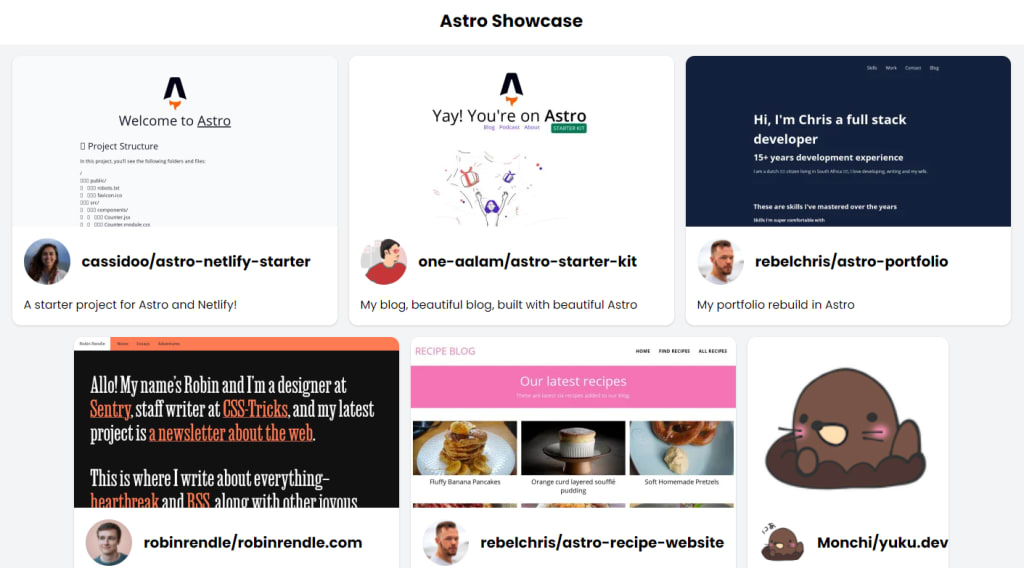
Multiple iterations
As with most things, this feature has been built in several iterations. TL:DR? The full get-og-images.js file is like the rest of find the code on Github.
Version 1: Open Graph Images
The first version was relatively simple. “Fetch the HTML, check if an OG image is defined and use it. If it doesn’t exist, use a placeholder.”
// src/helpers/get-og-image.js
import * as cheerio from 'cheerio'; // 👈 HTML parser
export default async (homepage) => {
// Fetch given homepage
const data = await fetch(homepage).catch((err) => console.log(`Page: ${homepage} is down`));
if (data) {
// Get HTML from response
const html = await data.text();
// Load HTML into cheerio
const $ = cheerio.load(html);
// Get Image url
const imageUrl = $('meta[property="og:image"]').attr('content') || $('meta[property="og:image:url"]').attr('content');
// If image is found, return absolute path
if (imageUrl) {
return imageUrl.startsWith('http') ? imageUrl : homepage + imageUrl;
}
}
// else, return the placeholder
return '/assets/images/placeholder.png';
};
This worked without too many problems, except that 90% of the sites didn’t have an open-graph image. And kicking people in the Discord to upload an image only goes so far (Hi Sarah) 😉.
Version 2: screenshot.11ty.dev
If you remember my Astro, Puppeteer, and Open Graph Images, you can imagine how grumpy I was when I found out that after all that effort, the much easier with 11ty’s Screenshot API. Anyway, let’s extend previous code with 11ty’s Screenshot API.
// src/helpers/get-og-image.js
export default async (homepage) => {
// Fetch given homepage
// ...
// else, return screenshot url
return `https://v1.screenshot.11ty.dev/${encodeURIComponent(homepage)}/opengraph`;
};
This generated a screenshot for every project on client load… Yep, page speed went into the trash.
Version 3: Local Caching Cloudinary
To restore the page speed (and not get angry messages from Zach Leatherman that I’m spamming his API), I decided to only use the images during the build to generate. At first I thought, “Let me try the same as my get-projects.js”. When I looked up at 2:34 AM and it still didn’t work, I realized that the free tier of Cloudinary is not so tight that I can’t see the images that way can throw up.
Since the entire file is quite long, let’s break it down into smaller chunks.
// src/helpers/get-og-image.js
import * as cl from 'cloudinary';
// Other imports...
const { CLOUDINARY_CLOUD_NAME, CLOUDINARY_API_KEY, CLOUDINARY_API_SECRET } = process.env;
const cloudinary = cl.v2;
cl.config({
cloud_name: CLOUDINARY_CLOUD_NAME,
api_key: CLOUDINARY_API_KEY,
api_secret: CLOUDINARY_API_SECRET,
});
First the Cloudinary library config. Since Astro requires you to use the import syntax, it works slightly differently than what the Cloudinary Docs say. It says that you have to use v2. The problem is that with the import syntax cl.v2 has no config() method, so we take that directly from the import.
// src/helpers/get-og-image.js
export default async (homepage, cloudinaryOptions = 'c_fit,h_235,w_448') => {
// ...
if (imageUrl) {
return imageUrl.startsWith('http') ? imageUrl : homepage + imageUrl;
} else {
// Removes http[s]:// and all /'s
const filename = url.replace(/(^\w+:|^)\/\//, '').replaceAll('/', '');
// Checks if the image exists on cloudinary
const image = await checkImage(filename);
// creates cloudinary url
const cloudinaryUrl = `https://res.cloudinary.com/sandergnl/image/upload/${cloudinaryOptions},q_auto,f_auto/astro-showcase/${filename}.jpg`;
// If the image does not exist, upload it.
// If the image does exist, but is older than 1 day
// remove it and reupload it (to reset the created_at date)
// If the image does exist, but is younger than 1 day, return the url
if (image) {
const createdTime = new Date(image.created_at).getTime();
const currentTime = new Date().getTime();
// Check if the image is older than 1 day
if (currentTime - createdTime > 24 * 60 * 60 * 1000) {
await destroyImage(filename);
} else {
// else, just return the cloudinaryUrl
return cloudinaryUrl;
}
}
// Get Screenshot Buffer
const buffer = await getScreenshot(homepage);
// Upload said buffer
await uploadScreenshot(buffer, filename);
// return the URL so Astro can build the page
return cloudinaryUrl;
}
};
This section describes just about the entire logic of the function.
- See if the page has an Open Graph Image
- If yes, return it
- If not, do:
- Check that Cloudinary has an image and that it is not older than a day.
- Image exists and is not too old? Give it back and exit the flow.
- Image exists, but is too old? Remove it and continue.
- Take screenshot
- Upload screenshot
- Give Astro the cloudinary url
- Check that Cloudinary has an image and that it is not older than a day.
Now let’s talk about the getScreenshot() and the uploadScreenshot() functions.
// /src/helpers/get-og-image.js
/**
* Calls the 11ty screenshot API to take a screenshot of the given homepage
*
* @param {string} homepage
* @returns Buffer
*/
const getScreenshot = async (homepage) => {
const response = await fetch(`https://v1.screenshot.11ty.dev/${encodeURIComponent(homepage)}/opengraph`);
const arrayBuffer = await response.arrayBuffer();
return Buffer.from(arrayBuffer);
};
/**
* Upload Image Buffer to Cloudinary
*
* @param {Buffer} screenshot
* @param {string} filename
* @returns Promise<Result>
*/
const uploadScreenshot = (screenshot, filename) => {
return new Promise((resolve, reject) => {
const uploadOptions = {
folder: 'astro-showcase',
public_id: filename,
overwrite: true,
};
cloudinary.uploader
.upload_stream(uploadOptions, (error, result) => {
if (error) reject(error);
resolve(result);
})
.end(screenshot);
console.log(`Upload of ${filename} complete!`);
});
};
With these 2 functions we can make the screenshot and upload it.
// /src/helpers/get-og-image.js
/**
* Checks if the image exists on Cloudinary
*
* @param {string} filename
* @returns image Object or undefined
*/
const checkImage = (filename) => {
return new Promise((resolve) => {
cloudinary.api.resource(`astro-showcase/${filename}`, (error, result) => {
if (error && error.http_code === 404) {
resolve(undefined);
}
resolve(result);
});
});
};
/**
* Removes the file from Cloudinary
*
* @param {string} filename
* @returns
*/
const destroyImage = (filename) => {
return new Promise((resolve) => {
cloudinary.uploader.destroy(`astro-showcase/${filename}`, (error, result) => {
resolve(result);
});
});
};
And finally the checkImage() and destroyImage() functions. Unfortunately Cloudinary does not return a “last_updated” value, so to be able to check when the file was last updated, we delete the file, and then upload it immediately.
All together now
I hope it was all clear, but if you just want the whole code to better understand it, it’s down below.
// src/helpers/get-og-image.js
import * as cheerio from 'cheerio';
import getUrl from './get-url.js';
import * as cl from 'cloudinary';
import dotenv from 'dotenv';
if (process.env.NODE_ENV !== 'production') {
dotenv.config();
}
const { CLOUDINARY_CLOUD_NAME, CLOUDINARY_API_KEY, CLOUDINARY_API_SECRET } = process.env;
const cloudinary = cl.v2;
cl.config({
cloud_name: CLOUDINARY_CLOUD_NAME,
api_key: CLOUDINARY_API_KEY,
api_secret: CLOUDINARY_API_SECRET,
});
/**
* Calls the 11ty screenshot API to take a screenshot of the given homepage
*
* @param {string} homepage
* @returns Buffer
*/
const getScreenshot = async (homepage) => {
const response = await fetch(`https://v1.screenshot.11ty.dev/${encodeURIComponent(homepage)}/opengraph`);
const arrayBuffer = await response.arrayBuffer();
return Buffer.from(arrayBuffer);
};
/**
* Upload Image Buffer to Cloudinary
*
* @param {Buffer} screenshot
* @param {string} filename
* @returns Promise<Result>
*/
const uploadScreenshot = (screenshot, filename) => {
return new Promise((resolve, reject) => {
const uploadOptions = {
folder: 'astro-showcase',
public_id: filename,
overwrite: true,
};
cloudinary.uploader
.upload_stream(uploadOptions, (error, result) => {
if (error) reject(error);
else resolve(result);
})
.end(screenshot);
console.log(`Upload of ${filename} complete!`);
});
};
/**
* Checks if the image exists on Cloudinary
*
* @param {string} filename
* @returns image Object or undefined
*/
const checkImage = (filename) => {
return new Promise((resolve) => {
cloudinary.api.resource(`astro-showcase/${filename}`, (error, result) => {
if (error && error.http_code === 404) {
resolve(undefined);
}
resolve(result);
});
});
};
/**
* Removes the file from Cloudinary
*
* @param {string} filename
* @returns
*/
const destroyImage = (filename) => {
return new Promise((resolve) => {
cloudinary.uploader.destroy(`astro-showcase/${filename}`, (error, result) => {
resolve(result);
});
});
};
export default async (url, cloudinaryOptions = 'c_fit,h_235,w_448') => {
const homepage = getUrl(url);
const data = await fetch(homepage).catch((err) => console.log(`Page: ${homepage} is down`));
let imageUrl;
if (data) {
const html = await data.text();
const $ = cheerio.load(html);
imageUrl = $('meta[property="og:image"]').attr('content') || $('meta[property="og:image:url"]').attr('content');
}
if (imageUrl) {
return imageUrl.startsWith('http') ? imageUrl : homepage + imageUrl;
} else {
const filename = url.replace(/(^\w+:|^)\/\//, '').replaceAll('/', '');
const image = await checkImage(filename);
const cloudinaryUrl = `https://res.cloudinary.com/sandergnl/image/upload/${cloudinaryOptions},q_auto,f_auto/astro-showcase/${filename}.jpg`;
// If the image does not exist, upload it.
// If the image does exist, but is older than 1 day
// remove it and reupload it (to reset the created_at date)
// If the image does exist, but is younger than 1 day, return the url
if (image) {
const createdTime = new Date(image.created_at).getTime();
const currentTime = new Date().getTime();
// Check if the image is older than 1 day
if (currentTime - createdTime > 24 * 60 * 60 * 1000) {
await destroyImage(filename);
} else {
// else, just return the cloudinaryUrl
return cloudinaryUrl;
}
}
const buffer = await getScreenshot(homepage);
await uploadScreenshot(buffer, filename);
return cloudinaryUrl;
}
};
// src/helpers/get-url.js
export default (url) => {
if (!url) {
return url;
}
return url.startsWith('http') ? url : `https://${url}`;
};